No products in the cart.: ₹0.00
WHAT ARE YOU LOOKING FOR?
QUICK LINKS
Login
No account yet? Create an account
Register
Have an Account. Login
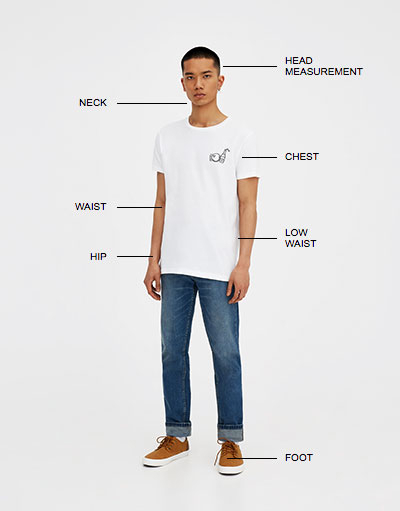
| SIZE | XS | S | M | L | XL | XXL |
|---|---|---|---|---|---|---|
| BUST | 88 | 89 | 90 | 91 | 92 | 93 |
| WAIST | 55 | 56 | 58 | 59 | 62 | 65 |
| HIPS | 90 | 92 | 94 | 95 | 96 | 98 |
| SIZE | XS | S | M | L | XL | XXL |
|---|---|---|---|---|---|---|
| BUST | 60 | 62 | 65 | 66 | 68 | 69 |
| WAIST | 50 | 55 | 58 | 62 | 65 | 66 |
| HIPS | 80 | 82 | 85 | 86 | 88 | 89 |
Printing Width: 210mm
Resolution:203dpi
Printing Speed: maximum printing speed 10~30mm/s
Printing Density: 8 dots/m(203dpi), 1728 dots/line
Compatible System: IOS/Android/ Windows
Interface: Type-C USB
Bluetooth Version: 4.0/(4.0 above)
Battery Capacity: 1500mAh
Input: 5V-2A
Weight: 1.35kg
Size: 267mm*95mm*51mm
Connecting Way: Bluetooth+USB
Paper Size: A4 stencil transfer paper
How to Use The Tattoo Stencil Machine?
1. Download “Tattoo Printer” APP from APP store or Google Play
2. Turn on printer switch and connect to the APP via Bluetooth
3. Place transfer paper. Remove the protective white paper, place the yellow paper upwards and white adown.
4. Select images to be printed from devices.
5. Click Print
There are no reviews yet.